Debugging Emails
Saleor Platform uses Mailpit to catch all the emails sent by the Saleor.
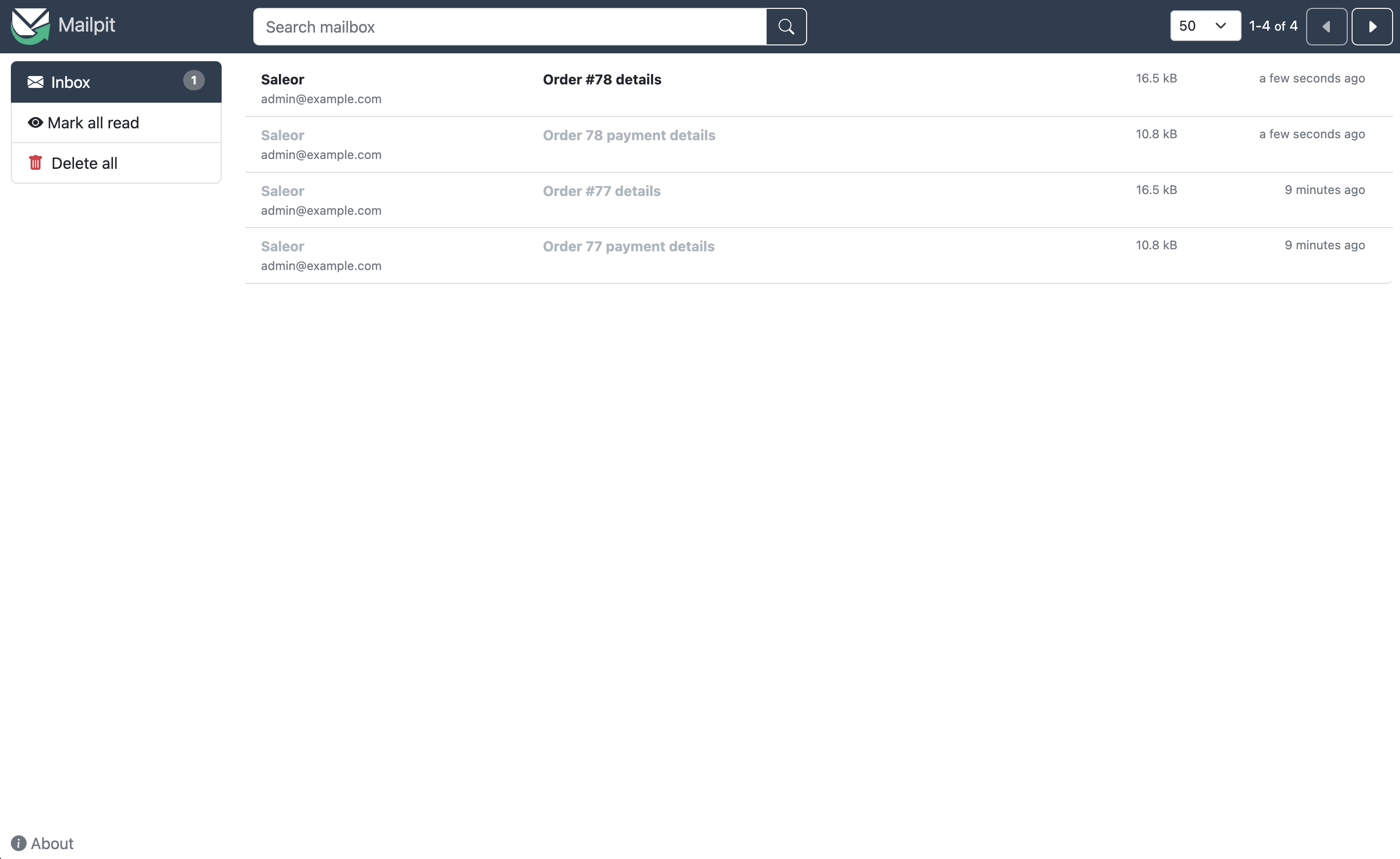
Pros of using Mailpit during development:
- Live preview of rendered emails.
- No need to send emails to external services.
- Test emails will be caught in the local environment, so there is no possibility of sending test data to actual customers.
- It eliminates the possibility of sending emails to non-existing addresses, hurting email reputation.
Configuration
- When using the Saleor Platform, Mailpit should already be running on
localhost:8025. When running Mailpit locally, follow the installation guide from Mailpit repository. - Set the following required fields at the plugin configuration page for AdminEmails and UserEmails (sender name and email are examples, you can adjust it to your needs):
- SMTP host:
0.0.0.0 - SMTP port:
1025 - Sender name:
Saleor - Sender email:
hello@example.com
- SMTP host:
Access to the interface
Visit http://localhost:8025 to view the Mailpit interface.