AvaTax App Overview
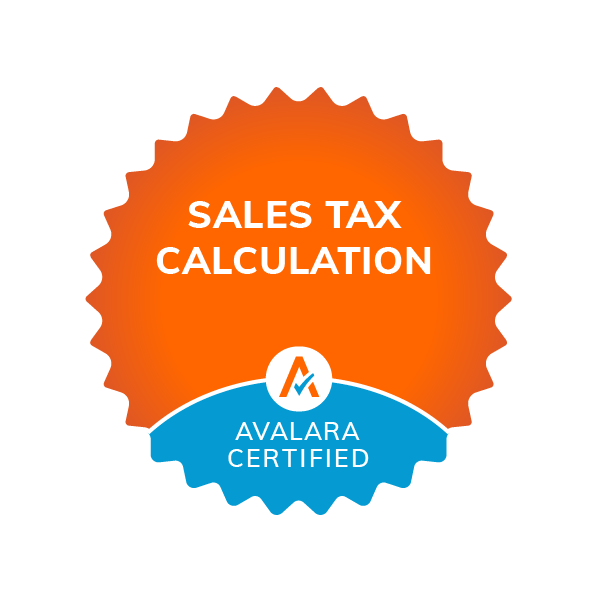
AvaTax is a Saleor app that allows delegating tax calculations to Avalara AvaTax.It can replace the default (flat rates) tax calculation method in Saleor. It affects both the checkout and the order creation process.
Avalara AvaTax is a cloud-based solution automating transaction tax calculations and the tax filing process. Avalara provides real-time tax calculation using tax content from more than 12,000 US taxing jurisdictions and over 200 countries, insuring your transaction tax is calculated based on the most current tax rules.
Features
The AvaTax App offers:
- Integrations with Avalara AvaTax
- Calculating taxes for order and checkout
- Creating multiple configurations and connecting them to channels individually.
- Mapping tax codes from your tax provider to Saleor tax classes
- Managing document recording
- Mapping the entity type
- Mapping the document code
- Mapping the tax calculation date
- Mapping the customer code
- Saleor discount handling
- Voiding transaction on
OrderCancelledevent - Logs - access success/error operations from internal app logic.
Architecture
If you want to explore how the AvaTax App works, you can read the AvaTax App architecture article.
Configuration
Channels
For a channel to appear on the Available channels list, you must first select "use tax app" as its tax calculation method. You can do that on the Tax Configuration page (Configuration → Taxes).
In the Taxes page, select the channel and change the value of Select the method of tax calculation to "Use tax app". Then save it and come back to the AvaTax App.
Providers
In the Tax providers section, you can manage your tax provider instances. Each tax provider instance is a different configuration. It can be used to have different settings per-channel, e.g. sandbox and production.
Visit AvaTax page to learn how to set up the App.
Application logs
App stores logs (for 14 days) for debugging purposes. Logs are not used by Saleor employees, but are useful for staff users to debug transactional operations.
Logs contain following data:
- Saleor Checkout ID / Order ID
- Saleor Channel slug
- Type of object (Checkout or Order) connected to log
- Calculated taxes for Checkout or Order that app sends to Saleor